
How To Connect AirPods To Laptop Or Non-Apple Device
- AirPod, Events, gaming, How To's, lagging, Laptop, Laptop Gaming, PC Gaming, performance
- 29 Apr, 2020
Hi, I know new technologies abounds everywhere this days and one can easily loose track on how this things work most of the time. Can I pair AirPods using Bluetooth to an Android phone or Windows computer? That is the question.
All over the internet, people are searching for how to connect AirPods to apple devices or how to connect AirPods to macbook and people also wants to know how to connect AirPods to laptop (non-apple devices).
Now, Pairing the AirPods to a non-Apple smartphone or computer is similar to pairing other Bluetooth devices and is kind of tricky. Today, I'm going to teach you how to connect AirPod to a laptop which is a non-apple device. Is pretty easy though as long as you can follow these simple steps.
Step 1. Place the AirPods in the case, then open the lid.
Step 2. Press & hold the white button on the back of the case.
Step 3. The AirPods status light blinks white to indicate pairing mode has been established.
Step 4. Pair the AirPods using the device or computer's Bluetooth settings menu.
Step 5. Once paired, the AirPods can be used like any other wireless Bluetooth headphones.
Hope this short tutorial is helpful. Enjoy your Airpods with non-apple devices.


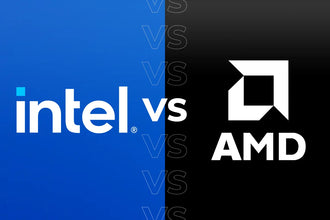

Is it applicable as well for latest airpods pro