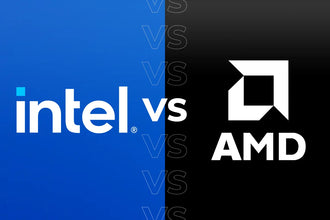What Is The Difference Between HDD (Hard Disk Drive) & SSD (Solid-State Drive)
- AirPod, Events, gaming, How To's, lagging, Laptop, Laptop Gaming, PC Gaming, performance
- 06 Apr, 2020
Like Elon Musk always say, technology is not natural, it evolves because a lot of hard work has been put into it and lots of hard work keep going into it. The truth is, onces you stop working on improvement of recent technology, the whole thing will definitely stop evolving.
Today, because of the new ideas and new inventions in technology, we always have new ways and more options of doing things. And new terminologies always evolves with the trend. Sometimes, people find it difficult to keep track or even differentiate between these terminologies. Today, one such evolvement and terminology is HDD & SSD and in this article, we discuss extensively about HDD & SSD.
What is HDD - Hard Disk Drive
A hard disk drive, sometimes abbreviated as a hard drive, HD, or HDD is a "non-volatile" data storage device. This is were all the information or data in your computer system are stored. Hard Drives are usually installed internally in a computer, attached directly to the disk controller of the computer's motherboard though we also have external hard drives. It contains platters (disk plats). Data is written to the platters using a magnetic head, which moves rapidly over them as they spin.
They are usually connected to a motherboard via ATA, SCSI, or must recently, SATA cable. They are powered by a connection to the computer's power supply unit - PSU. The operating system, installed software, and the user's personal files are stored in the hard drive.
What Is SSD - Solid-State Drive
For many years (decades), data was stored primarily on mechanical hard drives. These traditional hard disk drives (HDDs) are mostly based on moving parts, like a read/write head that goes back and forth to gather data. An SSD or solid-state drive is very similar to a HDD because both performs the same function in a computer system.
An SSD however, is a new generation of storage device. SSDs replace traditional mechanical hard disks by using flash-based memory, which is "significantly" faster than the platters. Older hard-disk storage technologies run slower, which often makes your computer run slower than it should but SSDs speed up computers significantly due to their low read-access times and fast throughputs.
Real World Example
If you are a computer engineer or you have installed new operating system in a computer before using a disk or a flash drive, chances are you noticed that installing via a disk takes a lot of time than install OS via a flash drive (USB flash drive). This simply means that flash memory is much more faster than disk memory which uses a play head that goes front and back to retrieve data. SSDs use flash memory technology.
Now, What Are The Differences Between HDD & SSD
For us to do justice to this subject, we will look at how HDD & SSD work, the pros as well as the cons
Hard Disk Drive (HDD)
1. How HDD Works
HDD consist of one or more magnetically-sensitive platters otherwise called plats, an actuator arm with a read/write head on it for each platter, and a motor to spin the platters and move the arms. There is also an input and output controller and firmware that tells the hardware what to do and as well communicates with the rest of the system.
Each platter is organized into concentric circles called tracks. Tracks are divided into logical units called sectors. Each track and sector number results in a unique address that can be used to pinpoint, organize and locate data. Data is written to the nearest available area. There is an algorithm that processes the data before it’s written, allowing the firmware to detect and correct errors.
Each time you ask your computer to retrieve or update data, the input and output (I/O) controller tells the actuator arm where that data is located, and the read/write head gathers the data by reading the presence or absence of a charge in each address. If the request was to update the data, the read/write head changes the charge on the affected track and sector.
2. Pros
One of the numerous benefit of a HDD is the fact that they are a tested and proven technology, and are significantly less expensive than a solid state drives for the same amount of storage. Currently, HDDs are also available with more storage space than SSDs.
3. Cons
(a) The mechanical parts used to read and write data are really a drawback to HDD, as physically finding and retrieving data takes more time than electronically finding and retrieving data like in SSD.
(b) The mechanical parts can skip or even fail if they are handled roughly or dropped. This is because there are lots of small, moving parts inside hard drive — magnetic heads, spindles, and spinning platters — it's easy for things to go wrong and you could lose your important data. This is a concern in laptops, but not as much in desktops because laptops are always carried about.
(c). HDDs are heavier, more bulkier and use more energy than SSDs.
Solid-State Drive (SSD)
1. How SSD Works
Just like I said earlier, SSDs are like flash drives. The same principle is used in designing Solid State Drives. SSDs use flash memory to deliver superior performance and durability. Because their are no moving parts in SSDs, SSD are more durable, run cooler and use less amount of energy unlike its counterpart HDD.
Look at SSDs as large USB drives; they use the same base technology called NAND. At the lowest level, floating gate transistors record a charge (or lack of a charge) to store data. The gates are organized in a grid pattern, which is further organized into a block. Each row that makes up the grid is called a page.
Is a little bit complex for SSDs to update data though significantly faster. All the data in a block must be refreshed when any portion of it is updated. The data on the old block is copied to a different block, the block is erased, and the data is rewritten with the changes to a new block. Each time a computer retrieves or updates data, the SSD controller looks at the address of the data requested and reads the charge status.
Because the read/write process requires data movement, SSDs are usually overprovisioned with storage; there is always a certain amount of the drive that is not reported to the operating system, and not accessible to the user. This allows room for the drive to move and delete items without affecting the overall storage capacity. This is the same with flash drives, where you buy a 1gb flash drives and it will read 978mb or lesser.
2. Pros
(a) If you are a kickass gamer, entertainer or an architect you need to upgrade and buy a new system thats runs Solid State Drive (SSD). This is because solid state drives deliver faster load times for games, heavy applications and movies.
(b) Because of the technology SSDs use, they are much more lighter and capable of withstanding movement and droppage.
(b)Solid state drives use less energy, allowing computers to run cooler and faster.
3. Cons
(a) Because SSDs are newer technology, they are more expensive than HDDs.
(b) It can be harder to find large-capacity solid state drives but trust me, they are catching up to HDDS.