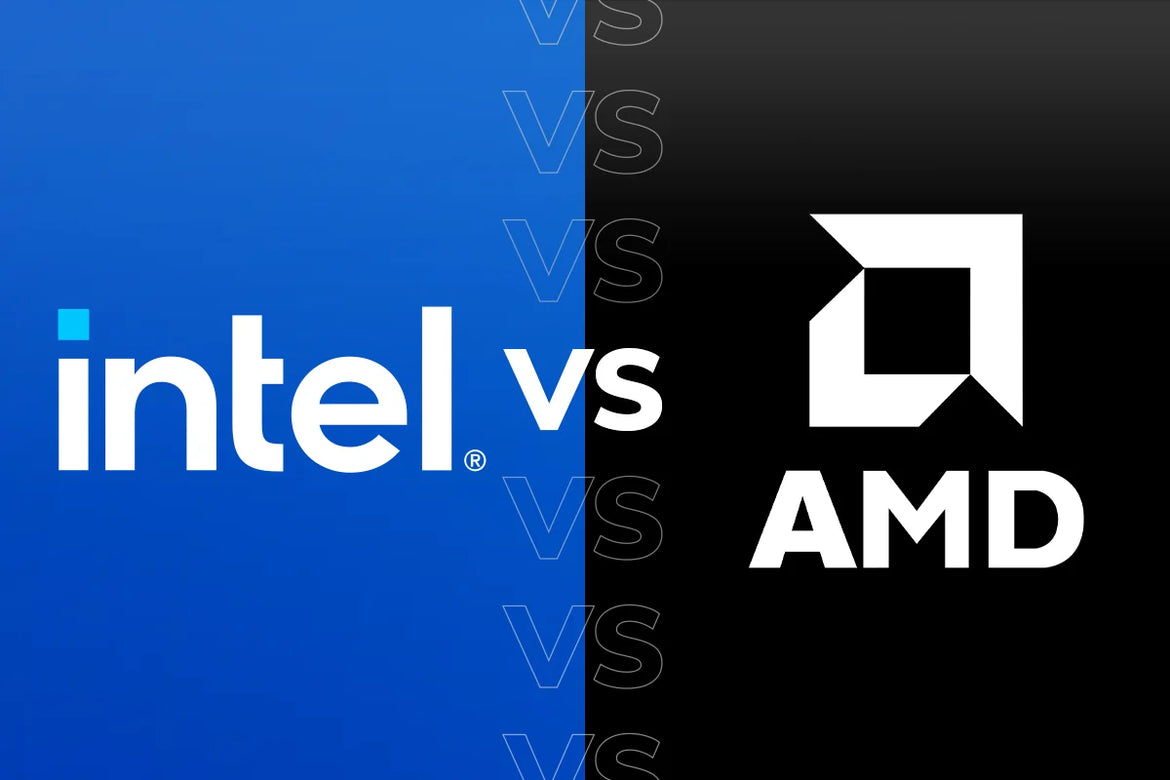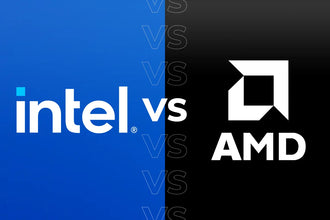The Versatility and Power of Traditional Laptops: A General-Purpose Computing Solution for All
- AirPod, Events, gaming, How To's, lagging, Laptop, Laptop Gaming, PC Gaming, performance
- 14 Jul, 2023
In today's fast-paced digital world, having a reliable and versatile computing device is essential. Traditional laptops, with their wide range of specifications and general-purpose functionality, have stood the test of time as a dependable solution for various needs. In this blog, narrated by Tech-Offer, a trusted seller of laptops, we will explore the key features, advantages, and use cases of traditional laptops, highlighting why they remain a popular choice for users seeking a reliable and versatile computing companion.